Table of Contents

Grammarly Review: Free Vs. Premium Vs Competitors and Is Grammarly Premium Worth It?
Are you sure that your writing is error-free and easy to read? And for that, you looking for an excellent grammar checker and Is Grammarly Premium Worth It?
Typos and grammatical errors are very embarrassing, but an online grammar checker and proofreading tool like Grammarly can help from this.
Though my Grammar and English rules are proper, I still use Grammarly regularly whenever I post on this blog.
So what is Grammarly? It is worth paying for Grammarly?
Is Grammarly Premium Worth It? Is Grammarly the most accurate grammar checker? And has the Grammarly ability to replace the human proofreader or editor’s need?
Let’s find to explore and find out everything about Grammarly.
This review may be significant for you and reason to be comprehensive I could. While reading this article, you can take help from the table of content below to read the topic that interests you.
| Disclosure: Kindly note this article contains affiliate links. We earn a referral fee for some of the services we recommend on this page when you purchase using one of my affiliate links at no additional cost to you. The company compensates, which helps keep the site running! |
Is Grammarly Premium Worth It? Grammarly Review (2020) My Verdict
(Is Grammarly Premium Worth It?) I’ve seen Grammarly in Sep’18; being as blogger writing is my passion; hence to avoid typos error and spelling mistakes, I started regularly using Grammarly.
Here’s what we’ll be going to cover in this updated Grammarly review.
|
Grammarly in a Nutshell: The Bottom Line
Fix grammar errors and improve your writing Grammarly is an affordable and very useful tool and that has been made to be there in your toolbox. It helps you to find out the errors and make your life easier.
|
||
|
|
Grammarly Overview
If you’re a content writer, you’ve probably heard of Grammarly. Grammarly has become the most popular spelling and grammar checker with around more than 10 million daily active users.
Here is what does Grammarly does, what is its features, and how does it work.
Grammarly Suggestions:
What it Does:- After a second, you pasted your text, and this proofreading tool underlined grammar mistakes similar to Microsoft Word.
Grammarly Premium version provides more detailed suggestions than the free version. whatever mistakes you have made, such as errors in sentence structure.
Grammarly has newly added a feature Analyze the Flesch reading level of your text; it means it will suggest what level of education a person needs to read your content.
Grammarly provides you tools to insights about your content as:
- Readability scores
- An essential grammar checker tool for active and passive voice along with wordiness and punctuation
- An accurate Spell-Checker
- Reading time estimations
- Speaking time estimations
- A vocabulary tool
- Total Wordcount with characters
Grammar and Punctuation:
What it Does:- It detects basic to advanced grammar and punctuation errors, comma splices, run-on sentences, fragments, and much more. It also provides guidelines and suggestions on real-time on how to correct these mistakes.
If you’re unable to understand why a mistake is a mistake then no problem. Grammarly will suggest you a quick and easy to follow a lesson.
Spell Check:
What it Does:- It checks every word in your written post or content for spelling errors.
In straightforward words, it is fat better, more comprehensive, and robust than average Microsoft Word Spell Checker. No doubt, it is the best spell check accuracy.
The Plagiarism Detector:
What it Does:- Plagiarism checker is included in your Grammarly Premium account. Grammarly detects plagiarism by comparing your writing to billions of web pages, nationally or internationally across the web.
It is handy for Content marketers and bloggers. Allows them to check if they have mistakenly copied text from their research sources and forgot to edit.
A tool like Grammarly is essential to give your documents the full plagiarism rundown, before publishing your content.
Writing Style:
What it Does:-This feature will help you to self edit your work by providing real-time insights about your readability score, sentence length, and so on.
It is also the most under-appreciated Grammarly feature.
If you want to be a good writer, then this is absolutely what you need.
Grammarly will teach you everything you need to know:
Who is Grammarly suitable for?
You may be a professional writing, hobby & casual writing.
Grammarly can help you boost your blogs, social media posts, emails, etc.
Grammarly is perfect for both native English speakers or those who don’t write in English oftenly.
In saying, I think the following people can benefit the most using Grammarly:
- Bloggers
- Authors
- Content marketers and copywriters
- Academics
- Students
- Or any business professionals who want to draft accurate reports, email, presentations, or social media posts
Grammar checker also acts as another line of defense for new writers and professionals writers.
Do you need a Grammer Checker?
In this era of short-form content such as chat, emojis, it can be easy to think that Grammar is unimportant. But there is a vast difference between excellent grammar and bad grammar.
As an author, writer, you should know how important it is to write clearly and accurately. Here is why:
-
Are your messages and words clear enough to convey your thoughts?
Writing is all about sharing your thoughts through the message, and the better you write, the clearer you can convey your message.
If people are facing difficulty understanding the meanings of your messages, they’ll have trouble understanding you.
- Your writing skills represent you.
It has seen that so many times, professionals and people who came across negatively merely, they were unable to understand that how to proofread and double-check their published words.
Why presenting yourself within a bad light when you have an online tool like Grammarly, it will reduce your 80% writing stress.
- No reason to “Say No” to Grammarly
If you are involved in writing in any terms, you should be asking the question ‘why not’ to try Grammarly.
You’ll not lose anything but have everything to gain by improving your writing with Grammarly’s help.
Online Grammer checker is so powerful and potentially an excellent way for writers to ensure that their work is error-free, transparent, and easily understandable.
Though Grammarly is a perfect tool, still it’s not perfect. I’ll cover up the pros and cons of as well as how you can get the most by using Grammarly.
Top Reasons Why I Recommend Grammarly
Let’s cover up the pros, and why I’m recommending Grammarly to my family and friends.
1. How Grammarly Works:
If you are reading this review, so you probably want to know that does Grammarly works?
There is no second thought that Grammarly works. This statement is sincere and based on the experience since 2018 with Grammarly.
I’ve tried many grammar software, and they have never been entirely correct. Most of the software and apps will get usual mistakes and errors, but not anything more advanced.
But Grammarly has always gone beyond boundaries; no matter how advance is the error or suggestions, they will got this cover for you.
Here are some interesting facts which makes Grammarly different and why it is more effective than other available products in the market:
- As per Wikipedia, Grammarly’s co-founders have been working on writing software since the late ’90s. They released their first software Mydropbox in 2002. They had signed-up around 5000 universities.
- Their direct focus was on creating a product that would benefit everyone. They have an in-house team of advanced learning engineers that are continuously tweaking their excellent writing and algorithms by analyzing millions of web pages.
Features Overview:
Once you are done with the account creation or signup for free, take a tour of the Grammarly editor option. It has been updated recently.
After using Grammarly, I can say without hesitation that this is a very powerful grammar checker. It quickly provides suggestions on your writing, making your writing clear and precise.
Here is the Grammarly Desktop Dashboard:
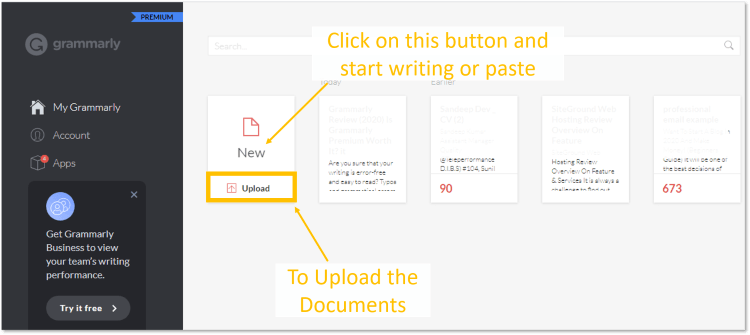
You can adjust Grammarly’s feedback according to your specific writing style. It may be informal, formal, and so on. When you open a new document, set goals for your writing.
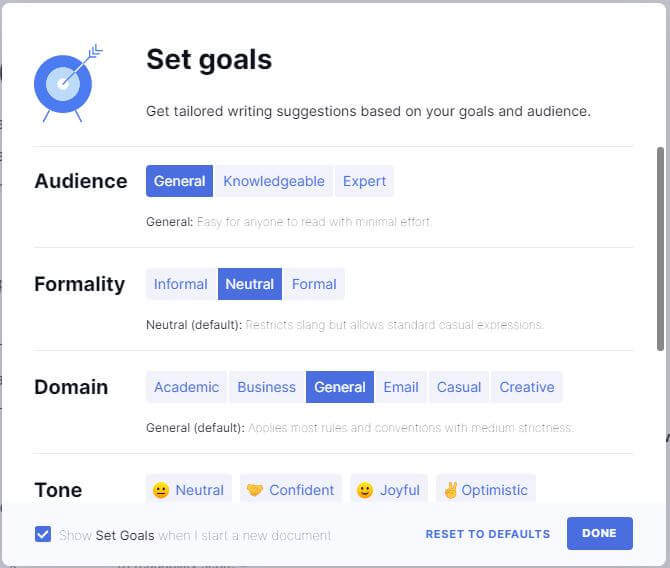
You can set writing goals based on your interest.
- The audience, e.g., general or expert
- Emotion, e.g., mild or strong
- The intent, e.g., inform, tell a story or describe
- Style, e.g., formal or informal
- Domain, e.g., academic, business or technical
And Grammarly will deliver insights based on the above goals.
You can use the Grammarly tool in several ways, and the best thing is that you don’t need technical knowledge.
Good news for windows users, they can install a Grammarly plugin on MS Word, which will help you detect errors during writing. This plugin will not work in Macbooks.
2. Grammarly will teach you everything you need to know
Other grammar tools in the market will provide the feature of highlighting your mistakes. Still, Grammarly Premium has covered the extra miles and realize in actual why your mistakes are wrong.
For example, here is the explanation of sentence fragments:

That means you’ll ensure that your emails, documents, and posts are written with correct English grammar and will also help you improve your writing.
I will strongly recommend if English is your 2nd language or you want to improve a little more than there is no better tool out there than Grammarly.
The different ways to use Grammarly or Where to Use Grammarly?
Grammarly team has made it very simple and convenient to use it. There is no need to copy and paste your content to check your writing.
As you know, Grammarly is an online tool, and we can use it with internet connectivity only.
However, there are more ways, in which you can check your work, including:
1 Desktop App
If you are mostly spending your time writing on a desktop or laptop, it is possible to use Grammarly App on Windows and macOS.
2 Browser Extension

Grammarly has browser extension as well and believes me this is the easiest way.
To get the browser extension, just search for Grammarly in the chrome web store.
- Click on Options button ( Three dots at above right side)
- Then Go To Settings
- Click on Extension (bottom left)
- Now type Grammarly in the search bar and press enter
After adding the extension, just do log in, and it will automatically start checking your writings.
3. The Grammarly Web App Tool

In this 1st option, simply copy and paste your writing directly into the Grammarly web tool. To do this:
- Click on “New” from main pages
- And a blank page will be in front of you
- Paste your writing into this page and give the site a few seconds, in just a few seconds, the software reads, analyzes, and corrects your Grammer
In the 2nd option, you can upload your complete documents directly. To do this, click “Upload” instead of the new “New.”
4. Microsoft Word
If you are using windows, you can add Grammarly directly into your Microsoft word. Here are the steps of how you can do that:
Visit the add-in page (Grammarly Homepage then >>App) and follow the instructions suggested by Grammarly. It is effortless to install and use.
4. Use Grammarly on your phone
Grammarly is also providing the keyboard of its own. It is available for both. Android & iOS.
Once you activate the Grammarly keyboard, the app will check your writing composed on mail or text messages.
Just go to on play store and download the app.
Is Grammarly Easy to Use?
Grammarly is easy to use. If you can post on Instagram or Facebook, you can use Grammarly Premium or the Free Version. It’s that simple.
Thanks to the Windows and Mac apps, it makes it very easy, as I have mentioned above, “The different ways to use Grammarly.” you can read this to understand.
How Much Does Grammarly Cost?
Is Grammarly Free?
Yes, using Grammarly can be free as well.
I love Grammarly, and the reason is that we can use it without paying anything. There are no restrictions in Grammarly’s free version so that you can use it without any limit or trial period.
And I’ll be explaining below the free version of Grammarly is pretty good.
If you want to unlock Grammarly’s all feature, you will have to upgrade to Grammarly Premium.
Here are the Grammarly pricing options as of this year.
- Grammarly Premium subscription would cost around $29.95/month
- Grammarly Premium quarterly subscription costs $19.98/monthly, billed as one payment of $59.95
- And it costs $11.66 a month when you pay annually $139.95 in total.
There is also a Grammarly business option. You can also opt for it, which costs $15 per user per month when billed annually. It will provide everything included in Grammarly Premium with an admin panel’s addition, the statistic for your team.
There would probably be a question in your mind after knowing the price of premium plans that whether the free is enough for you? Should you go with Grammarly Premium? Let’s find out.
Grammarly Free Version: What You’ll Get?
|
Fix grammar errors and improve your writing |
products comes with the free or trial version is a weak and with a limited version of features, the free version of Grammarly is pretty high.
Grammarly’s free version has most of Grammarly Premium features apart from a plagiarism detector, an advanced grammar checker, and some vocabulary enhancement suggestions.
Grammarly’s spell, grammar, and punctuation checker are more potent than the average spell checker.
The quality of the free version is when it finds potential mistakes, it underlines in red. The free version catches most of the primary errors but also will suggest words that you have meant to use.
For example, below in the image, it’s highlighting spelling mistakes.
Punctuation Mistakes:
You can also choose your version of English depending. On where your readers are based:
It will also highlight some advanced mistakes. For example, it will highlight the color if you are writing in Australian English.
You will see there are many issues Grammarly Premium found in your writing. Crucially, these will not be reflected in the free version, and for that, you will have to upgrade to see them.
Grammarly Premium Review: Is Grammarly Premium Worth It?
Nothing can be replaced and better with Grammarly Premium when it comes to online grammar checkers.
Is Grammarly Premium Worth It? and the answer is a Big Yes.
Grammarly Premium contained a more significant number of tests relating to grammar, sentence structure, punctuation, and context. In addition to the criteria in the free version, it will look out for:
- Sentences with Unclear structure
- Overuse of words
- Writing inconsistencies
- Inappropriate tone
- Insensitive language
- Wordiness
Check out here the Premium Version of Grammarly.
Here is the splendid overview from Grammarly comparing the Free Version Vs. Premium models:
As per Grammarly, their premium version goes beyond grammar to ensure that everything you write is clear and engaging.
Grammarly Premium providing some beneficial functions that we use daily. Whenever I run Grammarly run over something I write, I always make a few additional and helpful suggestions that I incorporate into my writing. Grammarly makes me feel that my book is improving more and more day by day.
Grammarly Premium also provides detailed information about each of your grammar mistakes in the pop-up box. This is something that you won’t get in the free version.
Customized Feedback:- Feedback plays a significant role in improving our mistakes and lacking areas. As a writer, until and unless you will not get feedback, you will not improve.
Grammarly is making a very conscious effort to turn their AI editor into something more human with these personalized goals.
Let’s know how we can use the full feature of this:
While working on a new document, you can adjust these writing goals based on:
- Intent (inform, describe, convince, tell a story)
- Audience (general, knowledge, expert)
- Formality (informal. neutral, formal)
- Domain (academic, business, general, email, casual, creative)
- Tone (neutral, confident, joyful, optimistic, friendly, urgent, analytical, respectful)
- Style (formal, informal)
- Emotion (mild or strong)
Once you adjust these settings, it will help Grammarly decide which issues it’ll flag or ignore. It will also deliver great insight based on these goals.
Let’s cover some of these settings and why these are so important:
- Intent: This goal (inform, describe, convince, tell a story) will help you understand the software narrative of your sentences
- Audience: you can set up to this parameter only if you are aware of your audience. Using highly technical and jargon words can be incredibly useful when your audience are experts. But if they belong to general or knowledge, then using simple terms would be a great choice.
- Style: This is crucial; it can make or break your paper, mail, and assignments if you don’t understand the difference between formal and informal.
- Emotion: It comes with two options, whether it can be mild or strong. This is an enjoyable and exciting parameter that most people don’t consider
Although their feedback algorithms are not perfect, it is an evolution towards turning a simple grammar check program into an all-around text analyzer.
Grammarly Business Version: Recently, Grammarly has introduced it’s a new version of its software. In addition to the features provided on the premium model, the business version of the grammar software includes the following features –
- Admin and user management controls for privacy and security of your team’s work
- Centralized billing
- 24/7 email support priority
- Monitoring tools for checking engagement trends
Grammarly costs $15 per member per month and could also be viable if you are a team.
Is Grammarly Premium Worth It?
As per my experience, I can say for me, Yes, Grammarly Premium worth it.
A free version is a useful tool. If your writer or write a blog posts on a budget, try installing Grammarly and test it for yourself.
However, in life, things that cost money are better than their free alternatives.
Grammarly is worth it, and you’ll receive tips to improve your writing style and feedback off your mistakes.
I pay for it because I just love the advanced features.
When you write a blog, it’s writing, editing, proofreading, it’s essential typos, and small errors never creep into work.
So Final Conclusion “Is Grammarly Premium Worth It?” Yes, it worth it.
Grammarly Vs. a Human Proofreader: Grammarly Human Proofreading Review
How Grammarly compares to a human editor?
Can Grammarly replace a human proofreader?
This is going to be an exciting part of writing a review.
Grammarly is efficient at grabbing inevitable mistakes, but it is not a human editor. As an author, I realized that machines still have a long way to go to match humans.
You have chosen a word that spells correctly but is not the right word in the paragraph context. For example, this line ” Context of the paragraph” in one paragraph and “paragraph context” in the next.”
Grammarly failed to pick up on these mistakes, but an excellent human editor would.
When it comes to paragraph length, the tone of voice, and the meaning of phrases and sentences, a human is necessary.
So, human eyes will always be superior to the rigidity of automatic tools.
Conclusion, Grammarly is a handy tool for casual writing; it is not suitable for more formal writing. Professional writing is critical when you are writing an outstanding business document or dissertation.
Hence, there is no direct competition between Grammarly and human editors. It doesn’t need to choose between both of them.
Grammarly Vs. The Competition: What is the best grammar checker software?
There are many grammar checkers available in the market. However, Grammarly has ruled the chart with more than 10 million worldwide subscribers.
Here is the list of other grammar checkers similar to Grammarly:
- Ginger
- Whitesmoke
- ProWriting Aid
These apps also contain the same features as Grammarly: Grammar, punctuation, and spell checkers.
Let’s find out head to head comparison all of these:
Ginger:
Pros
- Ginger comes with some extra excellent features like a translator, which allows you to switch in 60 different languages.
- A person dictionary: you can choose your wonder by telling Ginger that you don’t want certain words identified as mistakes.
- Ginger yearly costs around $89.88 vs. 139.95 for Grammarly
Cons:
- Bad interface not easy to use at all
- Lack of access: not available for Mac desktop app also can’t integrate with MS Word
- To find out the mistakes, you need to hover over the grammar errors rather than showing immediately
WhiteSmoke
Pros:
- Very easy to integrate on all major platforms like Windows, macOS desktop app, Extensions: Chrome, Firefox, Safari, and opera
- It comes with useful templates like (Thank you, condolences and Sorry notes)
- Its yearly cost around $79.99 vs. $139.95 for Grammarly
Cons
- Bad interface and speed, not an advanced feature like Grammarly
ProWriting Aid
Pros:
- A strong competitor of Grammarly. The best alternative of Grammarly
- It has all the significant features similar to Grammarly. Correcting spelling, grammar mistakes. Style issues sentence structure, cliches overused words, repeated phrases
- Premium version of ProWriting is $60 per year, and with plagiarism, it is $70 vs. $139.95 for Grammarly
Cons
- It is neither user friendly nor an advanced tool
- It is not very seamless to use as it only offers a browser extension to use.
Why Grammarly Is Better?
Grammar checkers like Ginger, ProWroting Aid, and Whitesmoke provide very tough competition to Grammarly and have some features that Grammarly does not.
Ginger has an inbuilt language translator, ProWriting provides comprehensive feedback, and WhiteSmoke has its professional templates. And they all are cheaper than Grammarly too.
But despite that, I would like to go with Grammarly, and it is the best online grammar checker tool. It is effortless to understand and use.
Grammarly is a more functional tool, elegant look, and feels and streamline view than the other competitors.
It can be used anywhere or any platform. it is effortless to install and access
Grammarly is a more prominent company with more resources than its competitors.
If I find a robot to proofread my writing, I’ll choose the most accessible tool to use and access.
These are the reasons to choose Grammarly.
Frequently Asked Questions About Grammarly:
It is worth having Grammarly Premium if you’re a blogger, professional writer, or author and takes seriously to your writing.
Is Grammarly Worth It?
It is worth having Grammarly Premium if you’re a blogger, professional writer, or author and takes seriously to your writing. It helps to find out errors and fix them fastly.
Is Grammarly Safe?
According to the Grammarly Privacy Policy, you broadcast the writing to Grammarly’s servers over the Internet.
In that case, there will be no guarantee of 100% security from Grammarly.
However, on a practical note, using Grammarly is similar to sending a private email in terms of security.
I’ using Grammarly for the last 2years, and I’ve never had any issue with my writing and documents.
Can we use Grammarly in Word, Google Docs, etc.?
The answer is Yes, we can use Grammarly on many typical writing applications directly like:
- Desktop App
- MS Word Add-on (Only in windows not in macOS
- The Grammarly Web Tool
- Browser (Chrome, Mozilla) extension
- Phone app
Can Grammarly Check Plagiarism?
Yes, a Plagiarism checker is available in your Grammarly Premium account. Grammarly detects plagiarism by comparing your writing to billions of web pages, nationally or internationally across the web.
It is handy for Content marketers and bloggers and allows them to check if they have accidentally copied text from their research sources and forgot to edit.
A tool like Grammarly is essential to give your documents the full plagiarism rundown before publishing your content.
Will Grammarly Work on a Mac?
Yes, Grammarly is also accessible on Macbook and iMac. Grammarly’s chrome and safari extensions are also available.
How Does Grammarly Premium Work?
Grammarly Premium works excellent; it has an advanced feature and identifies your writing’s additional grammar issues.
As per Grammarly, their premium version goes beyond grammar to ensure that everything you write is clear and engaging.
Grammarly Premium providing some beneficial functions that we use daily. Whenever I run Grammarly run over something I write, I always make a few additional and helpful suggestions that I incorporate into my writing. Grammarly makes me feel that my book is improving more and more day by day.
Grammarly is a handy tool to learn the English language and line editing.
Which is the Best Tool Grammarly Vs Ginger Vs. ProWriting Vs. WhiteSmoke?
As per the above comparison, I must say Grammarly is the best class grammar checker tool.
What Is the Grammarly Cancellation Refund Policy?
What more you want, Grammarly is offering a free version of this superb tool. But if you have upgraded with Grammarly Premium and you don’t like it, you can quickly get back your money.
Visit Grammarly.com. Contact Grammarly Support. And Get the money back without any issue within the 10day period.
How Can I Get Grammarly Premium For Free?
The Initial base model is free and helpful, and you will get grammar features in the free version as well. Use that, and when you think you are ready to upgrade, simply go for Grammarly Premium.
Is Grammarly a Reliable Grammar Checker?
How Reliable is Grammarly?
Without even a single thought, I would say Yes, it is. Sometimes, MS Word missed the writing mistakes, but Grammarly has done that for me and helped me a lot to find the errors and get it fixed.
Is Grammarly Mobile-Friendly?
Yes, Grammarly’s application is available on both Android and iPhone platforms.
Is ProWritingAid better than Grammarly?
Pros:
- A strong competitor of Grammarly. The best alternative of Grammarly
- It has all the significant features similar to Grammarly. Correcting spelling, grammar mistakes. Style issues sentence structure, cliches overused words, repeated phrases
- Premium version of ProWriting is $60 per year, and with plagiarism, it is $70 vs. $139.95 for Grammarly
Cons
- It is neither user friendly nor an advanced tool
- It is not very seamless to use as it only offers a browser extension to use.
So the answer is Grammarly is far better than ProWriting.
Is Grammarly suitable for academic writing?
Yes, Grammarly is worth for everyone who is in writing business.
Is Grammarly Premium Worth it for Students?
Grammarly Premium not only fixes over 250+ grammatical issues. But its in-built Plagiarism Checker automatically scans your writing for duplicate contents.
So as an all-in-one solution, Grammarly Premium is worth it for college students



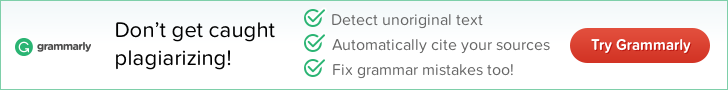




You have brought up a very great details, thanks for the post.
Hey,
I’m glad to know that you find this post helpful- keep visiting our site for such kind of content.