Table of Contents
How can I change my primary domain in Bluehost hosting plan?
-
Change the Domain Name in Control Panel, You can do it on your own.
-
You can ask the Bluehost Support Team to Change or Edit or Rename the Primary Domain name on your behalf.
There would be a diverse reason to change your primary domain name with Bluehost hosting plan.
- After some time using your current domain, you realized that this domain name is not even worth, and you may want to change your primary domain name to a new domain name.
- There may be a spelling error in your primary domain name and you want to rename your primary domain name in Bluehost hosting plan
Bluehost To Change Primary Domain Now to question remains in the minds of many people that; is changing your primary domain even is possible, and if it is exist than how it can be done?
I was getting this question on frequent basis from my students, so I thought to publish an article around this. If you are also a Bluehost users than this article will take you through the entire process of changing primary domain in Bluehost.
Once you read this entire article carefully, In Bluehost change of primary domain accurately wouldn’t be any difficult for you.
There are actually two ways to change your primary domain in Bluehost:
-
Change the Domain Name in Control Panel, You can do it on your own.
-
You can ask the Bluehost Support Team to Change or Edit or Rename the Primary Domain name on your behalf.
Now before moving further here is everything you want to know about Bluehost:
What You Should Know Before Changing Or Renaming Your Primary Domain Name
If you have any of them Shared Hosting, VPS Hosting, or Dedicated Hosting, you can be always rest assured in changing the Bluehost Primary domain of the best help from one of the Top Support team around the world.
Note: WordPress Optimized Hosting (OHWP) plans cannot be renamed
Please review the following important information prior to start the renaming activity:
- Your Usernames, Passwords, Databases and Files will not be changed it will remain unchanged.
- Domain name Changing or Renaming process can take 20 mins to 5 hrs, completely depends on the size of account.
- We strongly recommend to take Backups of your websites and databases. Download them into your computer as well as in software’s.
- Domain forwarders will be deleted.
- Be ensure that the primary domain points to the public_html directory.
- In this process of domain name change, new Domain’s website files will be moved to the public_html directory, and the files from old domain will be moved to a sub folder of public_html.
- The old customer DNS changes will be lost and will need to be redone, Cloudflare will also be deactivated on these domains.
Above instructed every significant details that should be kept in your mind before the activity.
Step 1: How To Change Primary Domain on Bluehost In Control Panel
Step #1: Login to cPanel and selecting the order
-
Login to your Bluehost account and go to Control Panel.
-
Hover over to the Order Information view.
-
Type the Domain Name of the order in the search field on the homepage.
-
Select the Order from the drop down and click on Search button.

Step #2: Change Primary Domain On BluehostName
-
On next, Click on the option of Change Domain
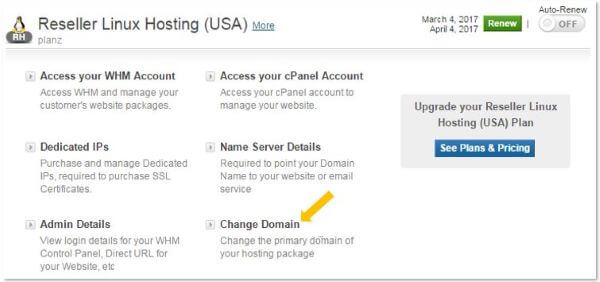
Step #3: Entering the Domain Name
-
On next, Click on the option of Change Domain

Step #4: Notification of Successful
-
Your Domain name changed request has been placed, and click on OK to close the notification
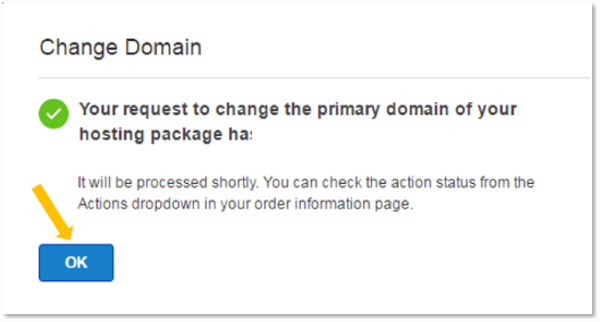
With this last step you can be sure that the request has been placed. However it may take a while for the DNS changes to process and once it is completed, your site will be up and start running with the new domain.
#2 Taking Help of Bluehost Support Team to Change the Domain Name
Almost every hosting provider companies offer services that allows client to change, rename their primary domain name, only difference is some are charging for it some providing in free.
When you are ready post validating all the security measurements, simply contact to Bluehost Support Team via Phone or Bluehost Chat. In order to process your request, they will need the following details:
- Primary Domain Name
- New Primary Domain
- Last four characters of cPanel password
How Was the My Experience With the Renaming Process
Changing Bluehost primary domain is not very difficult as long as you know how to go about. In the beginning as I have mentioned you have two ways to change your primary domain either you can do it by yourself from control panel or you can contact to Bluehost Support Team.
Once I had backed up all of the files in my hosting account particularly the Database of my WordPress install, I called to Bluehost Support Team and requested for renaming.
Post verification of all the necessary questions, the renaming process was started and it took around half and hour to get the request completed.

Frequently Asked Questions About How To Change Your Primary Domain In Bluehost
1. Can I change my primary domain in BlueHost?
Yes, you can change your primary domain name with Bluehost hosting at free of cost.
2. How do I change my primary domain?
a. Change the Domain Name in Control Panel, You can do it on your own.
b. You can ask the Bluehost Support Team to Change or Edit or Rename the Primary Domain name on your behalf.
3. How do I change my primary domain in cPanel?
It is very simple you can refer the article to read and understand.
4. how to change primary domain on bluehost
There are multiple ways available to get this done.
a. You can do it by yourself from cPanel
b. Or you can contact to Bluehost Support Team
That’s it!
Friends, how was your experience with changing the Primary Doman, tell me through the comments, and share it with your friends on Facebook, Twitter, Pinterest, Linkedin & Mix.
Thank me ❤️ by sharing this article !!
Good Luck 🙂






